welcome to my new faq. for you.
okay you already have your blog on networked blogs in facebook, but the feed setting is wrong.
you need to change the feed setting. how?
i think these pictures should help.
first, go into the networked blogs application on facebook. you need to edit the details for your blog. click on your blog, which will take you to this page :
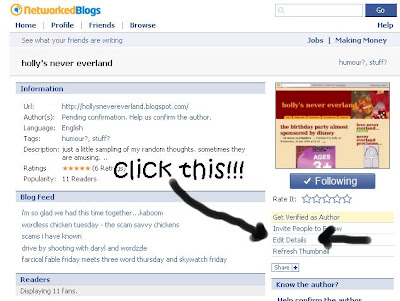 click 'Edit Details' as in the pic above.
click 'Edit Details' as in the pic above.then, you should get to the page below. you need to put the right feed line in. the 'URL' line is for your website, where we all type and go to when we want some daryl-ness. the 'Feed URL' line is for the feeds that will go to reader-apps and whatnot.
 but HOLLY!!! you say. i don't know what my feed IS!!!
but HOLLY!!! you say. i don't know what my feed IS!!!okay that's easy too.
you say 'hey holly, i can't figure out what my rss feed line is' and i go, 'well i'll just look in google reader and it will tell me!' like this:
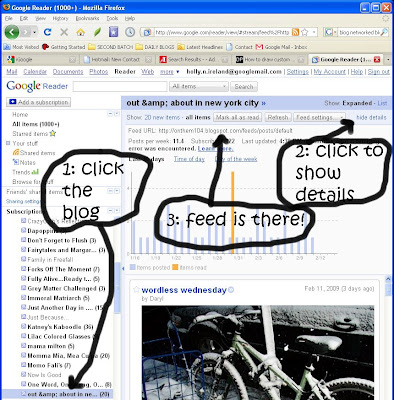 if you don't have your own blog in your reader, then you won't see this page.
if you don't have your own blog in your reader, then you won't see this page.i hope this has been helpful. :) it's now time for dinner. i need to now go to the faq 'what should i make for dinner' which was written by anybody else. :)




